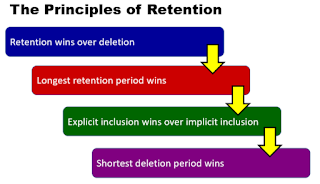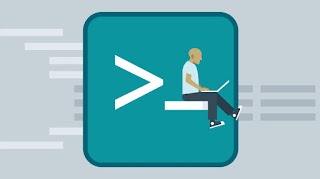Microsoft 365 Ask the Expert Panel in Leeds

Microsoft 365 Ask the Expert Panel in Leeds Andrew Bettany and myself are very excited to host the next Microsoft 365 User Group in Leeds. I mean really excited, much more than usual and this is because its going to be a special one! We have Andrew running through highlights from Microsoft Ignite. Followed by our ask the expert panel which we have a fantastic line-up of industry heavy weights primed to answer any questions you have on Microsoft 365. So grab your tickets here as you don't want to miss this one: https://www.eventbrite.co.uk/e/m365-user-group-leeds-november-2019-tickets-74091659147#