Deploying Azure Information Protection - The easy way
Deploying Azure Information Protection
Azure Information Protection is a great service that protects your documents held in the cloud and on-premise. AIP can help your business become compliant with GDPR by enforcing classifications and behaviours on classified documents. Below I've listed out the easy way to deploy AIP using the deployment wizard.
Once you have the right subscription you need to setup your tenancy and deploy Information protection. Microsoft have vastly improved the deployment experience and have created deployment wizards to guide you through these processes. Mainly to cut down their support calls which they were receiving a lot around deployment issues.
- Go to the following page while signed in as a Global Administrator and follow the 9-step process: https://portal.office.com/AdminPortal/Home#/FindWizards
- Under “Security and identity” choose the “Azure Information Protection deployment wizard: https://portal.office.com/onboarding/azurerms#/
- Step 1- Read the getting started information and hit “Next”
- Step 2 - Read the licensing requirements and ensure you are covered (if upgrade your subscription or talk to your account manager at Microsoft) and hit “Next”
- Step 3 – Read the prepare to use Azure Information Protection (you should have some of these basic steps completed however this depends on your overall adoption of other O365 services), click “Next”
- Step 4 – Follow the steps to activate rights management, and hit “Next” (Remember if you want to restrict on-boarding)
- Step 5 – Configure RMS – Check the components you want to enable. I would always check the first three (custom templates, SharePoint Online and Exchange Online) and then check the last box if you want to deploy the connector to manage your on-premise Exchange, SharePoint and Files servers. Click “Next”.
- Step 6 – Read how to create custom templates and click “Next”
- Step 7 – read how to configure SharePoint Online for Azure IP and “Next”
- Step 8 – Read the information on publishing and protected content, check the box to Install the RMS sharing app and “Use information protection with Office 365, Office 2016 and 2013 and click “Next”
- Step 9 – Read using information protection with Office 365, Office 2016, or Office 2013 and click “Next”
- Step 10 – You’re done! Celebrate with your favourite beverage.




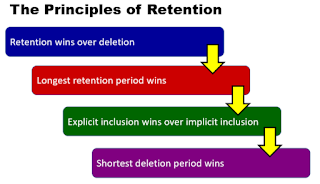
A popular card game where you win up to 1.10 EUR - Casino-Site
ReplyDeleteTo win 카지노사이트 a jackpot, 메리트카지노 players must create the option to enter. You can win the amount of money when you bet on it. The more bet you get, the higher your winnings.